Hi Runners!
Zynga Player Support might ask you to provide your Social Network ZID so that we can take a look at your account.
Simply follow these steps to find your ZID in Looney Tunes Dash!:
1. Tap the Menu icon.

2. Tap Settings.

3. Tap Info and you will find your ZID.
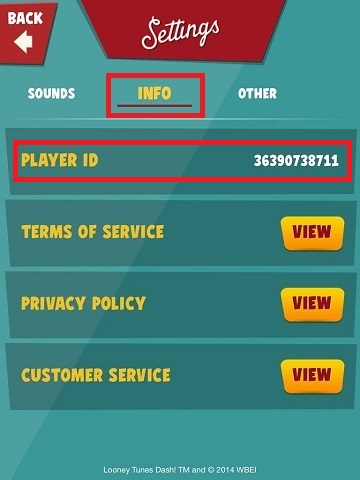
That's all folks!
Looney Tunes Dash! Player Support
No comments:
Post a Comment