Zynga Games
CityVille
(2977)
Zynga Poker
(2674)
FarmVille
(971)
FarmVille 2
(784)
Pioneer Trail
(668)
Zynga Bingo
(648)
Mafia Wars
(528)
ChefVille
(380)
CastleVille
(317)
Hidden Shadows
(301)
Bubble Safari
(292)
Cafe World
(269)
Zynga Elite Slots
(224)
Hidden Chronicles
(108)
Slingo
(106)
The Ville
(81)
CoasterViIle
(67)
Zynga
(66)
FrontierVille
(63)
Words with Friends
(60)
Zynga.com
(54)
Ninja Kingdom
(33)
yoville
(32)
Empires & Allies
(24)
Ruby Blast
(23)
RewardVille
(21)
PetVille
(15)
Dojo Mojo
(13)
What's The Phrase
(11)
Riches of Olympus
(9)
fishville
(6)
vampire wars
(6)
ForestVille
(5)
Skateboard Slam
(5)
Zombie Swipeout
(5)
Pettington Park
(1)
Monday, April 30, 2012
Free Collectible for Zynga Poker
Labels:
Free Collectible,
Free Poker
FREE Cityville Permits
Free surprise for our CityVille fans now! 'Like' & 'Share' to spread the good news.
http://zynga.tm/31l ← FREE Cityville Permits. Get yours before they are gone.
Labels:
FREE Cityville Permits
Sunday, April 29, 2012
FREE Bonus Crew in CityVille
To say thanks to all our fans, we are giving a FREE bonus crew today! Get yours before they are gone.
http://zynga.tm/31k ← Get your free bonus crew here.
Click 'Share' & your friends can get one too!
http://zynga.tm/31k ← Get your free bonus crew here.
Click 'Share' & your friends can get one too!
Labels:
CityVille,
FREE Bonus Crew in CityVille
FREE coins today
Wishing all our citizens an incredible weekend! Let's start it out by giving everyone FREE coins today. Enjoy!
http://zynga.tm/31i ← Claim your free 5,000 coins!
http://zynga.tm/31i ← Claim your free 5,000 coins!
Labels:
CityVille,
FREE coins today
Guide to The Tree of Life!
The Tree of Life!

Expand to the Bird Sanctuary so you can finish your Tree of Life and get more energy for your city!

Expand to the Bird Sanctuary so you can finish your Tree of Life and get more energy for your city!
Benefits
- 100 Energy Reward!
- Gorgeous Bird Filled Tree for your City
- Nature Themed Buildings Make your City a green Paradise!
Summary FAQ
- Q: What are the prerequisites for this feature?
A: This feature is available to players level 10+.
- Q: Is there a timer on this Quest?
A: Yes, you will have 31 Days to complete your Tree of Life!
- Q: What type of item is the Tree of Life?
A: The Tree of Life is a beautiful new Decoration with up to 300% Bonus Area of Effect. Note: Place next to Nature Buildings to reach 300% AOE with a Level 6 Tree of Life.
- Q: Where can I find the Tree?
A: If you are level 10+ you will receive the Tree of Life Quest and be able to place it from there.
- Q: Can I have more than one Tree?
A: No, you can only have 1 Tree. You can not purchase more.
- Q: What is the size of the Tree of Life?
A: The Tree when placed has a 5 x 5 footprint.
- Q: Can I store my Tree in my warehouse?
A: No, you can not store the Tree in your Warehouse.
- Q: Where does the Tree of Life go? In my main City or Downtown?
A: The Tree of Life will go into your Main City.
- Q:How do I fully build my Tree of Life?
A: You will need to Grow the Tree of Life to complete it. Visit the Step by Step Guide to Growing Your Tree which can be found below.
- Q: How many levels does the Tree of Life Grow to?
A: The Tree of Life has 6 levels you need to complete.
- Q: Will I receive a pop up when I reach Level 6 and receive my 100?
A: No, you will not receive a pop up. You will receive energy doobers that will equal 100 Energy.
- Q: Do I need any materials to grow my Tree?
A: No, it just needs to be placed in your city. Upgrading it, however will have more requirements.
- Q: How can I grow my Tree?
A: You can grow it one level at a time; each level will have a different amount of bird requirements.
- Q: Where can I get more Birds?
A: When you click on the Tree of Life you can purchase required birds with City Cash or you can collect from certain buildings and the doobers will randomly drop from those buildings.
- Q:Can I ask my friends for help?
A: Yes! Your friends can send you random birds which will count towards the Tree Upgrade
Note: When you reach a new level, the parts you have collected will be reset. You will need to collect materials for each level.
- Q: What will happen if I delete the Tree from my city?
This item will be placed again in your inventory. Note: If you have a Fully Upgraded Tree it will remain a full tree, if you place again.
- Q: How do I see the types of birds a building will drop?
A: Visit the Build menu and hover over the buildings. It will show what kind of birds will drop from that particular building
Step by Step Guide to Building
- Once you have reached level 10 you will will see the following quest icon and receive the quest to build your Tree.


- Clicking on the "Place" button will allow you to place then start building your Tree of Life.
- Tree of Life Buildings can be found in your build menu located under the "Nature" Tab.
- Birds will randomly drop from these buildings when collecting.

Step by Step Guide to Upgrading
- As soon as you have placed your Tree you will notice the familiar upgrade arrow: click on it to start the upgrade.

- Birds for upgrading your Tree can be found by collecting random bird drops from Nature buildings.

- Hover you mouse over buildings, in menu, to discover items that may drop from each.

Grow and Upgrade your Tree of Life, Today!

Labels:
CityVille,
Guide to The Tree of Life
Saturday, April 28, 2012
Free Chips for Zynga Poker
Labels:
Free Chips,
Zynga Poker
Friend Request Options Missing
If you do not require a response from Customer Support, we recommend you click on "Vote to Fix" as an alternative to contacting us.
How does vote to click work? By clicking on "Vote to Fix", this tracks the number of customers that have been affected by the particular issue. Daily and weekly reports are sent to the Game studio with the number of the players that clicked on the button, specific to the issue listed above.
How does vote to click work? By clicking on "Vote to Fix", this tracks the number of customers that have been affected by the particular issue. Daily and weekly reports are sent to the Game studio with the number of the players that clicked on the button, specific to the issue listed above.
We appreciate your patience as we work to resolve this issue.
Thank you,
Thank you,
Labels:
CastleVille
Vote to Extend Quest or Event Timers
Hello chefs,
Here's your chance to tell the Cafe World studio that you want the following quests or event to be extended. Click the link below and you'll be directed to the appropriate location:
Quests
The Safe Quest
Events
The Honeymoon Event
Here's your chance to tell the Cafe World studio that you want the following quests or event to be extended. Click the link below and you'll be directed to the appropriate location:
Quests
The Safe Quest
Events
The Honeymoon Event
Labels:
Cafe World
Current Issue! Request issues on Facebook for many Zynga games 4/27/2012
Players,
Many of you are not receiving gifts in your mailboxes (Zynga Social Center) or on your Walls after sending out requests. This is affecting several Zynga games on Facebook due to an update made by Facebook to their feed system.
We are in contact with Facebook to resolve this issue. As we do not have a fix at this time, please help us by clicking Please Fix below so that we can track the number of affected players.
There is no need to submit a support request for this issue.
Thanks for your patience and understanding.
Zynga Support
FREE ENERGY for CityVille
We are giving away FREE energy for all our awesome fans right now.
http://zynga.tm/31h ← Get your free energy here before it's gone. Be sure to like and share, so your friends can get it too.
Labels:
CityVille,
FREE ENERGY
Free Lucky 7 ( Zynga Poker)
Labels:
Free Lucky 7,
Zynga Poker
FREE XP in CityVille
Click the link below to claim 25 FREE XP! Grab yours before it expires!
Please 'Like' & 'Share' and your friends will get it too.
http://zynga.tm/31g ← Get your free XP now!
Labels:
25 FREE XP,
CityVille
Friday, April 27, 2012
Turkmen Assembly!
Ten-HUT!
Who’s up for an international exchange? Build the all-new Turkmen Assembly for a 20% industrial and housing bonus!

Wondering if you should have taken a language course in Turkmen instead of calculus in school? Don't worry, It's simple! Get all the parts to complete this brand new building, Build it and Place it for a 20% industrial and housing bonus.
Hint: Place the Turkmen Assembly near industrial buildings and houses to activate the 20% bonus.
Get started Now!
Feedback
Please leave your CONSTRUCTIVE feedback in this thread:
Turkmen Assembly!
Note that this is for feedback, NOT bug reports—bug reports should go in our new Bug Reporting Forum!
Get to it, soldiers! DISMISSED!
Empires And Allies forum
Labels:
Empires And Allies,
Turkmen Assembly
Intelligence Bureau!
Ten-HUT!
Soldiers - It's time to build yourself an Intelligence Bureau!

Sniff out those agents of terror! Build the Intelligence Bureau, Finish it and Place the Intelligence Bureau near military buildings to activate the bonus.
Build the Intelligence Bureau for a 12% military discount and twice the payout on repelled invasions across your Empire today!
Feedback
Please leave your CONSTRUCTIVE feedback in this thread:
Intelligence Bureau!
Note that this is for feedback, NOT bug reports—bug reports should go in our new Bug Reporting Forum!
Get to it, soldiers! DISMISSED!
Empires And Allies forum
Soldiers - It's time to build yourself an Intelligence Bureau!

Sniff out those agents of terror! Build the Intelligence Bureau, Finish it and Place the Intelligence Bureau near military buildings to activate the bonus.
Build the Intelligence Bureau for a 12% military discount and twice the payout on repelled invasions across your Empire today!
Feedback
Please leave your CONSTRUCTIVE feedback in this thread:
Intelligence Bureau!
Note that this is for feedback, NOT bug reports—bug reports should go in our new Bug Reporting Forum!
Get to it, soldiers! DISMISSED!
Empires And Allies forum
Labels:
Empires And Allies,
Intelligence Bureau
[Official Guide & Discussion] Art Faire Party: Permanent Parties!
Hello Kingdom Nobles,
Why only have seasonal parties when you can celebrate all year long And that's exactly what you can now do in CastleVille! Check out the guide below and get started earning some awesome prizes whenever you like!

Getting the Party Started!
Party Favor Crafting Materials
Paint Brush - Get this item from attending Neighbors' Art Faire Parties

Etching - Get this item from attending Neighbors' Art Faire Parties

Marble Block - Get this item from attending Neighbors' Art Faires Parties

Muse Whisper - Get this item from attending Neighbors' Art Faire Parties and crafting in the Pavilion

Art Faire Craftable Items & Prizes
Craft these awesome prizes whenever you like!




FAQ
Q: How long will I have to craft the Art Faire Items?
A: These items are permanent and are craftable whenever you like!
Q: My Party Disappeared before the 2 days expired, why is that?
A: Each Party gives you 2 days to get 20 Neighbor Visits in your Kingdom to collect the grand prize. If 20 of your Neighbors visit you before that time limit, you can collect your prize immediately by clicking on the Party.
Q: My Party finished and I collected the Cake, but where did it go?
A: The Cakes Prizes are stored under the Consumables section of your Inventory.

Q: I clicked on the Cake Prize but didn't get anything, why not?
A: Once you click to open up the Prize in the Consumables Inventory, the rewards will be dropped around your avatar.

CastleVille Forum
Why only have seasonal parties when you can celebrate all year long And that's exactly what you can now do in CastleVille! Check out the guide below and get started earning some awesome prizes whenever you like!

Getting the Party Started!
- Once you've created a Pavilion (found under the Buildings section in the Market), you'll have access to Prizes and Parties that you can craft!

- Gather the Materials needed and craft the Puppet Booth Party.

- Once you've collected the Party from the Pavilion and placed it in your Kingdom, you'll be able to inform all your Neighbors to visit! The more Neighbors that visit your Kingdom during a Party, the better rewards you'll receive.

The Art Faire Party lasts for 2 days, but you can collect your rewards sooner if 20 of your Neighbors visit before then.

- The more Neighbor visits you receive, the bigger Cake you'll receive! After you receive 20 visits, or the 2 days expires, you'll be able to collect from the Party by clicking on it and use your Prize from the Consumables section of your Inventory.

Party Favor Crafting Materials
Paint Brush - Get this item from attending Neighbors' Art Faire Parties

Etching - Get this item from attending Neighbors' Art Faire Parties

Marble Block - Get this item from attending Neighbors' Art Faires Parties

Muse Whisper - Get this item from attending Neighbors' Art Faire Parties and crafting in the Pavilion

Art Faire Craftable Items & Prizes
Craft these awesome prizes whenever you like!




FAQ
Q: How long will I have to craft the Art Faire Items?
A: These items are permanent and are craftable whenever you like!
Q: My Party Disappeared before the 2 days expired, why is that?
A: Each Party gives you 2 days to get 20 Neighbor Visits in your Kingdom to collect the grand prize. If 20 of your Neighbors visit you before that time limit, you can collect your prize immediately by clicking on the Party.
Q: My Party finished and I collected the Cake, but where did it go?
A: The Cakes Prizes are stored under the Consumables section of your Inventory.

Q: I clicked on the Cake Prize but didn't get anything, why not?
A: Once you click to open up the Prize in the Consumables Inventory, the rewards will be dropped around your avatar.

CastleVille Forum
Guide to Subway Stories!
Build a Subway Entrance and Stop for your city's commuters!

Commuters fill buisnesses twice as fast

Commuters fill buisnesses twice as fast
Benefits
- More Commuters which fill up your Businesses Faster
- Cool Cobalt Tower Reward
Summary FAQ
- Q: What are the prerequisites for this feature?
A: This feature is available to players level 20+
- Q: Where can I find the Subway Entrance?
A: When the Quest starts a Subway Entrance will be placeable, subsequent entrances can be purchased from the build menu.
- Q: Can I have more than one Subway entrance?
A: Yes you will be able to place the first one, and buy others from the build menu up to a maximum of 20 entrances.
- Q: Can I purchase more Subway Stops?
A: No. Subway Stops are not available for purchase.
- Q: What is the footprint size of a Subway Entrance?
A: An Entrance is 5X6.
- Q: What is the footprint size of a Subway Stop?
A: Your Subway Stop is 8X8.
- Q: Can I remove my Subway Stop?
A: Deleted Subway stops will be placed back into your inventory.
- Q: Can I remove my Subway Entrance?
A: Entrances can be sold for a fraction of cost.
Step by Step Guide to Building
- Once you have reached level 20 you will receive the following quest icon. Begin this quest to be able to place this item.

NOTE: This quest will be available in both Downtown and your Main City

- Find an area where you can place your Subway Entrance.




- You will need to ask friends for items to unlock your new Subway Entrance. These items can also be purchased with City Cash

- Once you are done building you will get a prompt to Build a Subway Stop. You can build the Subway Stop by placing the one in your inventory or the one already placed in your Downtown. If you build the one in your Downtown, please note you will have to expand to it to make it usable.

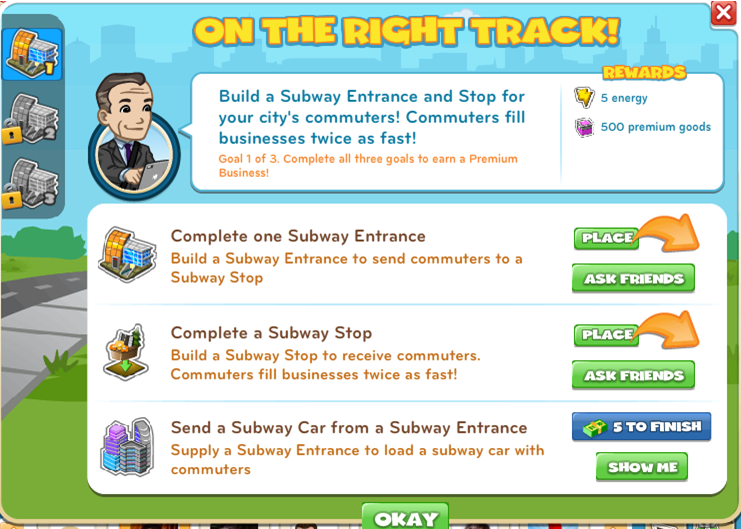
Note: Opening the quest in your Main Board will prompt you to place the Subway Stop, where opening the quest in your Downtown will lead you to the one already in your Downtown.
- You will need a few materialss to unlock this building. You can get these by sending requests to your friends and posting requests to your feed, as well as, by purchasing them with City Cash.

- Once you have completed both the Subway stop and the Subway Entrance, you are ready to send a Subway Car from your Subway Entrances to Complete the rest of the Quest!


- To send a Subway Car click on the icon above your Subway Entrance.

- Once your Subway Car arrives at the Subway Stop, click the icon above the Subway Stop to unleash the tourists in your City.Note: They spend twice as much as regular citizens.

Build the Subway in your City Today


Labels:
CityVille,
Guide to Subway Stories
Subscribe to:
Posts (Atom)











