Having problems finding your friend's posts? Want to get more from feeds? Check out these tips to maximize getting rewards from friends.
Bookmarking the CityVille feed link
- Click here to see all your CityVille feeds.
- Now you can bookmark that page so that you can find it again. Here are step by step instructions for Chrome, Firefox 7, and IE 9.
- Chrome
- Click on the star all the way to the right on your address bar.

- Choose a name for your bookmark and where to place it (Bookmarks bar is a great choice and will make it easy to find when you need it). Then just click on "Done".

- Click on the star all the way to the right on your address bar.
- Firefox 7
- Click on the star all the way across from your address bar.

- Click on that star again to chose the name and location for your bookmark.

- Name your new bookmark and select where to place it (Bookmarks tool bar is a great choice and will make it easy to find when you need it). Then just click on "Done".
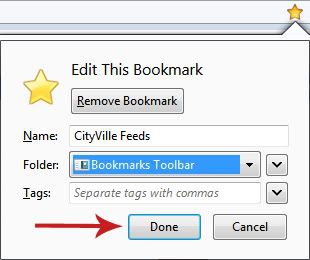
- Click on the star all the way across from your address bar.
- Internet Explorer 9
- Click on the start right below the X of your browser, all the way to the right.

- Click on "Add to Favorites" to select a name and location for your new bookmark.

- Name your bookmark and select where to place it (Favorites bar is a great choice and will make it easy to find when you need it). Then just click on "Add".

Adding CityVille app and fan pages to your top stories
Whenever you see a post from the CityVille app page or the fan page you can mark it as a top story, so that you always see the most recent game updates and events posted on those pages. Just hover over the post and you will see where you can click in the upper left-hand corner.
Just hover over the post and you will see where you can click in the upper left-hand corner. Click on that corner to mark the story as a top story.
Click on that corner to mark the story as a top story. You will see the following confirmation come up after you click.
You will see the following confirmation come up after you click. You will then see that story come show up in your top stories and will start seeing more posts from the CityVille app page at the top of your news feed.
You will then see that story come show up in your top stories and will start seeing more posts from the CityVille app page at the top of your news feed.
- Click on the start right below the X of your browser, all the way to the right.
- Chrome
Facebook Ticker Updates (Note: Not everyone will see this on their Facebook homepage)
- Any CityVille pages you have "liked" will show up in the Facebook's feed ticker on your Facebook home page. Whenever you see an update from a CityVille page in your Facebook feed ticker, you can click on that update to see more information.
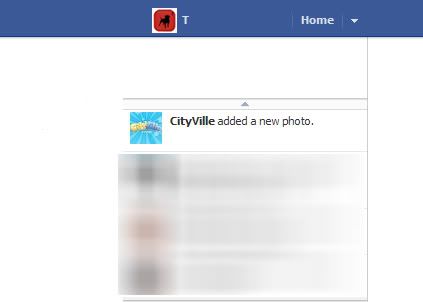
- Doing so will open a new screen on the same page. From here, you can interact with the update the same way you could on the App/Fan page. You can "like" the post, share it, click on the announcement links, and leave a comment.

Sharing a feed story with your friends
- Sharing feed stories with your friends is easy and will help them stay up to date on everything CityVille!

- When you see a CityVille page update, just click on the "Share" link. Then Post the feed to your friends.

- Sharing feed stories with your friends is easy and will help them stay up to date on everything CityVille!
This comment has been removed by a blog administrator.
ReplyDelete