Hey City Builders,
Here's a quick step by step guide for how to accept gifts/requests through Facebook requests. While accepting your requests through the ZSC is the easiest and quickest way to accept all your requests, there are times when Facebook requests could be a useful back-up tool.
Please keep in mind that you can only accept each request once, so if you have already accepted it though the ZSC you will not be able to accept it again through Facebook requests, and vice versa.
We recommend that you use the ZSC on a regular basis for all your requests, but using Facebook requests can be useful as a back-up.
Happy Building,
http://forums.zynga.com/showthread.php?t=1238306
Here's a quick step by step guide for how to accept gifts/requests through Facebook requests. While accepting your requests through the ZSC is the easiest and quickest way to accept all your requests, there are times when Facebook requests could be a useful back-up tool.
- From your Facebook home page, select "Game Requests" from the left hand side.
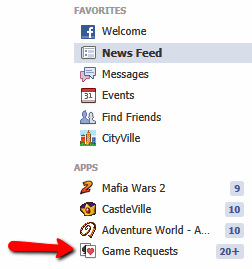
- Navigate to CityVille requests and click on "Accept" for each request you wish to accept.

Please keep in mind that you can only accept each request once, so if you have already accepted it though the ZSC you will not be able to accept it again through Facebook requests, and vice versa.
We recommend that you use the ZSC on a regular basis for all your requests, but using Facebook requests can be useful as a back-up.
Happy Building,
http://forums.zynga.com/showthread.php?t=1238306
nice info, but if anyone is unable to do that reason for this is: Known Issues on Facebook
ReplyDeleteGames and Apps: We've received reports that the Game Requests Dashboard isn't loading for some people. We appreciate your patience while we work on getting this fixed!