Bring Micheal Jackson: the Immortal World Tour to your city for a limited time!
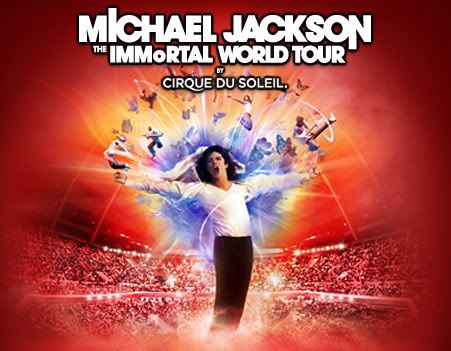
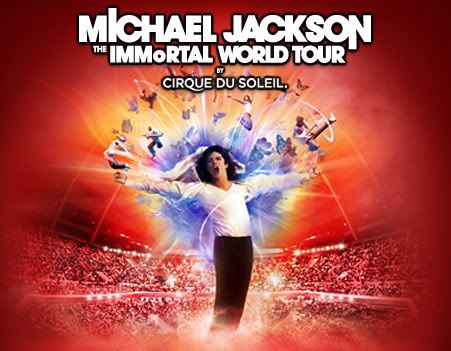
Benefits
- Watch the new Michael Jackson video "Dance Machine - Michael Jackson THE IMMORTAL World Tour by Cirque du Soleil"!
- Use the "MJ's Immortal Arena" for high payouts
- Complete a two part quest to receive the "Giving Tree" and the "MJ Hot Air Balloon"
- Q: What are the prerequisites for this event?
A: You have to be level 6+ to receive the quest and the MJ's Immortal Arena.
- Q: How long does this event last?
A: This event will last for 9 days after it starts. Once the event is over you will no longer be able to obtain the "MJ's Immortal Arena", the quest rewards, or the collection items.
- Q: Is there a limit to how many times I can watch the video?
A: No there isn't. For the duration of the event, you can watch it every time you start the concert.
- Q: How can I get the collectables for the MJ collection?
A: These have a chance to drop every time you collect from the "MJ's Immortal Arena".
- Q: What will happen with MJ's Immortal Arena once the event ends?
A: It will function like any other attraction. You will no longer be able to view the video while using it.
- Once you have reached level 6, you will see this quest icon come up on the left side of your screen. Clicking on will bring up the quest and allow you to place the "MJ's Immortal Arena" attraction.


- Click on the "Place" button to place and start building the "MJ's Immortal Arena" (it will take 8 clicks).


- Clicking on your unfinished MJ's Immortal Arena will bring up the list of materials you will need to finish it. You can get these by sending requests to your friends and posting requests to your feed, as well as by purchasing them with City Cash. Once you have gathered all the parts, just click on "Finish Building" to complete the construction.

- Once your MJ's Immortal Arena has been completed, click on it to start the concert.


- When you click to start your attraction for the first time you will see the following menu. From here you will be able to visit the fanpage, the concert events page, and you will be able to visit iTunes to purchase the video.
*Note: During subsequent uses, clicking on a "ready to use" Arena will allow you to watch the video without starting the concert.
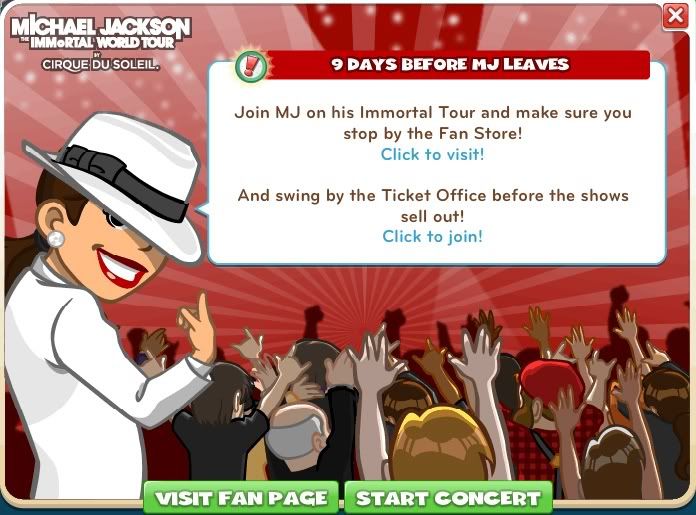
- Once the concert is started the video will start playing. You can stop, pause, and resume this video. If you close this menu, you will be able to play the video again as long as the concert has not yet ended.

- After 5 minutes the concert will be over and you will be able to collect from the MJ's Immortal Arena like any other attraction. Whenever you collect from the Arena there is a chance of receiving an MJ Collection item.


- Once you have collected form the MJ's Immortal Arena it will be in "maintenance mode". You can wait for the specified amount of time before using it again, or you can activate it sooner by gathering Gloves: you can do this either by requesting them from your friends or by using City Cash.
Note: Collecting Gloves and starting the concert early will provide a bonus to payout.
Visit the fan page and welcome MJ's Immortal Tour to your city today!
Click here to Visit Michael Jackson's Fan Page
Happy Building,
No comments:
Post a Comment