Go to the market and try as many items as you want to make your City beautiful!


Benefits
- Ability to test an item before buying it!
Summary FAQ
- Q: How can I receive this feature?
A: You will receive this if you are Level 10 and above. - Q: Will this be available for all items in the Build Menu?
A: No. This ability to try before you buy is only available for select items. - Q: How do I know I can test an item before I buy it?
A: There will be an eye icon below the item. When you hover over the icon it will say "Try This". - Q: Will I be able to keep this item that I tried in my City?
A: The item will only temporarily appear in your City until you refresh. You will need to purchase it from the Build Menu and place it to own the item. - Q: Will I use energy or need buildable parts to construct this building?
A: No, if you are using the Try Before you Buy feature you will not need energy or parts to construct the building. - Q: Will the item I place through Try before you Buy be functional?
A: No, the item will not be functional item unless you purchase it. - Q: Will my neighbors see this item in my City?
A: No, they will not see this item in your City while visiting.
Step by Step Guide: Winter Castle
- Once you have reached level 10 you will see the following eye icon next to select items in the Build Menu.
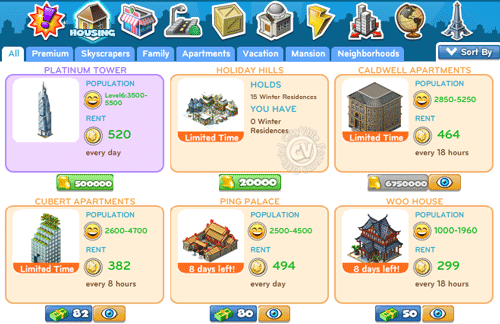
- If you are interested in trying an item before buying it click on the eye icon underneath the item of your choice.
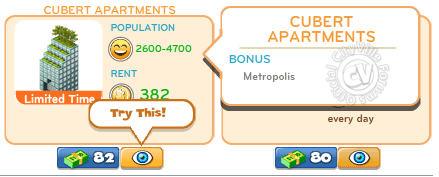
- After you click on the icon you will receive the following pop up explaining the background of this feature and explicit expectations. Click "Okay" to proceed.
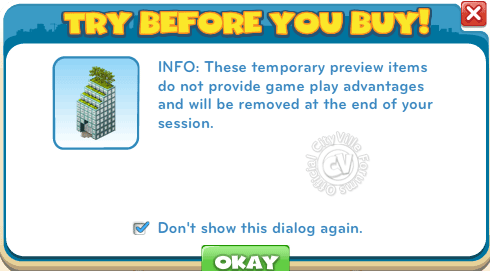
- After clicking "Okay" you will place the building in your City. Note: The item will not be functional or will not been seen by your visiting neighbors.
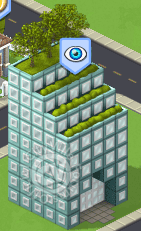
- If you click on the eye icon above the building it will re-open the Build Menu, in case you decide to purchase it. Note: If you currently have an item that you are trying in your City it will appear with a Yellow Background.
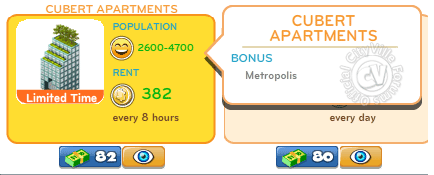
- Once you refresh the item will dissappear from your City unless you purchase it.

No comments:
Post a Comment