Hello City Builders,
The quest manager is a great new way to view and organize all your quests. You will see it and be able to use it any time you have more than 4 quests. Here's a quick tutorial on how it works.
Whenever you have more than 4 quests you will see this icon come up as the 5th icon on the left side of your screen.

Clicking on that icon will bring up the quest manager.

Here you can mouse over your hidden quests to get more information.
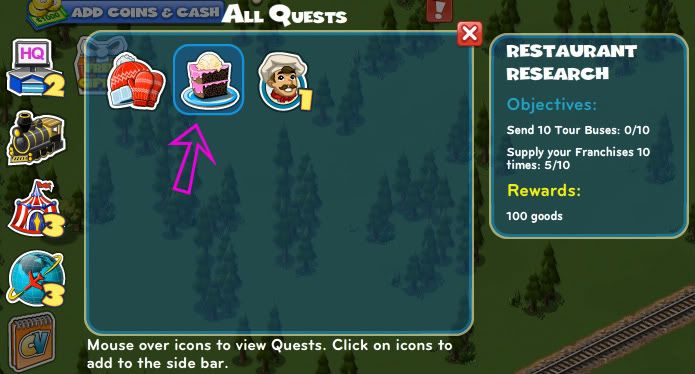
Whenever you want to add one of those quests to the 4 you see on the left side of your screen you just have to click on it and it will be added as the top icon, moving the bottom-most icon to the quest manager.

Scrolling
Note: This is gradually being rolled out to more players.
If you have more than 16 active quests in your Quest Manager, you will have the ability to scroll through your quests.

Ability to Hide
You will have two tabs, "Active Quests" and "Hidden Quests". Active Quests are quests you wish to see and work on, while Hidden Quests are quests that you do not want to appear visible.
*Note: Completing a requirement for a Hidden Quest will still register with that quest.

To add a quest to your "Hidden Quests" tab, look through "Active Quests" Tabs to find quests you may want to hide. If a quest is hideable, then it will have a red "X" next to it. To make the quest appear hidden click the red "X"

This will send the quest to the "Hidden Quest" Tab.
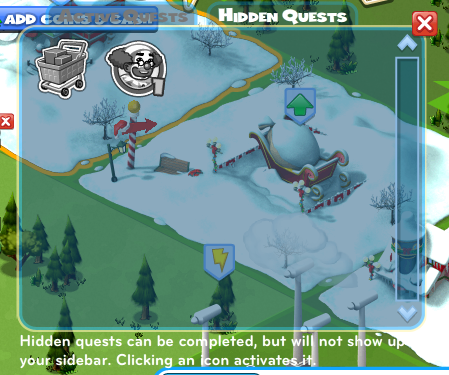
If you decide you do not want to hide the quest simply click the icon and it will re-appear in the "Active Quests" Tab.
*Please note that you don't have to move quests out of the quest manager in order to complete them.
The quest manager is easy to use and a great way to keep track of all your quests!
Now, let's build something together!
The quest manager is a great new way to view and organize all your quests. You will see it and be able to use it any time you have more than 4 quests. Here's a quick tutorial on how it works.
Whenever you have more than 4 quests you will see this icon come up as the 5th icon on the left side of your screen.

Clicking on that icon will bring up the quest manager.

Here you can mouse over your hidden quests to get more information.
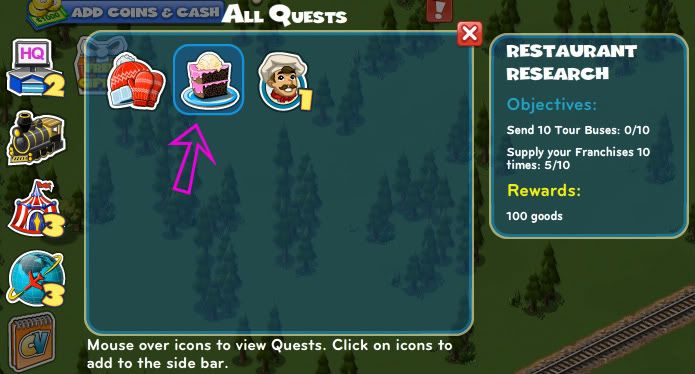
Whenever you want to add one of those quests to the 4 you see on the left side of your screen you just have to click on it and it will be added as the top icon, moving the bottom-most icon to the quest manager.

Scrolling
Note: This is gradually being rolled out to more players.
If you have more than 16 active quests in your Quest Manager, you will have the ability to scroll through your quests.

Ability to Hide
You will have two tabs, "Active Quests" and "Hidden Quests". Active Quests are quests you wish to see and work on, while Hidden Quests are quests that you do not want to appear visible.
*Note: Completing a requirement for a Hidden Quest will still register with that quest.

To add a quest to your "Hidden Quests" tab, look through "Active Quests" Tabs to find quests you may want to hide. If a quest is hideable, then it will have a red "X" next to it. To make the quest appear hidden click the red "X"

This will send the quest to the "Hidden Quest" Tab.
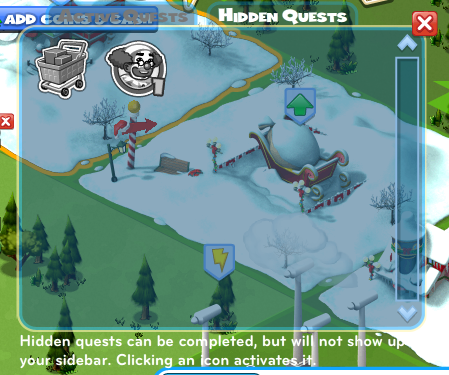
If you decide you do not want to hide the quest simply click the icon and it will re-appear in the "Active Quests" Tab.
*Please note that you don't have to move quests out of the quest manager in order to complete them.
The quest manager is easy to use and a great way to keep track of all your quests!
Now, let's build something together!
No comments:
Post a Comment