Get early access! Be among the first to get the new and improved inventory!


Benefits
- Easier to navigate!
- Double the storage!
- See your most recent items first!
Summary FAQ
- Q: When does this feature unlock?
A: This feature is available to players Level 10+ that purchase the early access for 30 City Cash.
- Q: When will this feature be available for everyone?
A: Soon
- Q: Where can I get more City Cash?
A: If you want to purchase City Cash visit the "Add Coins and Cash" Tab in game.
- Q: Is there a search option available in this feature?
A: Unfortunately, at this time this ability is not available in the new inventory. However, there are many other benefits like categorization, most recent, and more storage!
- Q: Where can I find my buildable parts?
A: At this time buildable parts can be found in the Other and Consumables categories. We are currently looking into this issue.
- Q: Where can I find my Skyscrapers?
A: These are currently in your Other Tab.
- Q: Where can I find my Skyscrapers and Neighborhoods?
A: These are currently in your Other Tab
Step by Step Guide
- Visit your toolbar and click on the new inventory icon.

- This will open up your regular inventory you currently have. Click "Upgrade" if you want to upgrade your inventory..
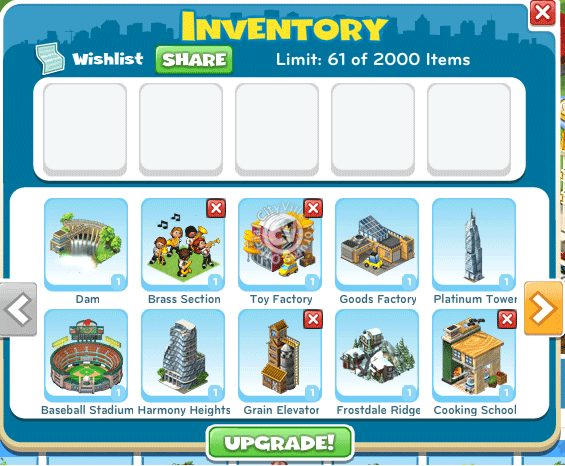
- Once you click "Upgrade" you will receive the following pop up. To continue the upgrade process click "Unlock Now for 30 City Cash".
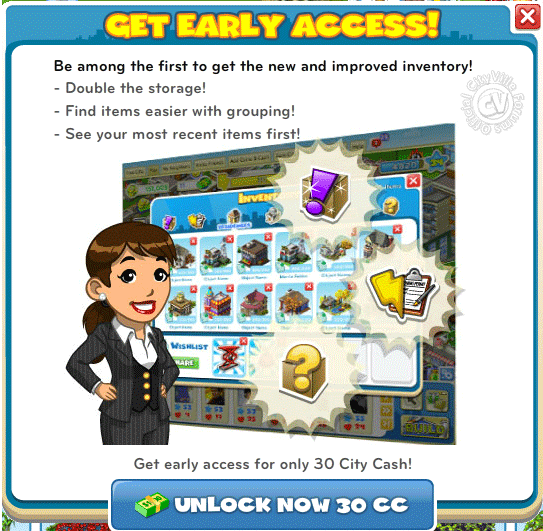
- You will then receive a confirmation pop up asking you if you would like to upgrade. Click "Okay" if you want to proceed.
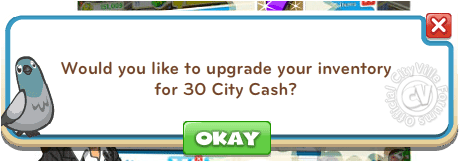
- After you unlock for 30 City Cash, your inventory will be automatically upgraded and your inventory storage will increase to hold 4,000 items.
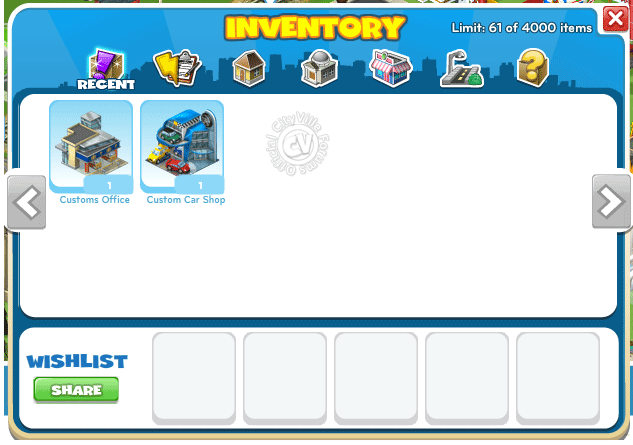
Note: Once upgraded you will receive seven new categories: Recent, Consumables, Residences, Community Buildings, Businesses, Decorations, and Other.
No comments:
Post a Comment