Howdy, Pardners!
It sounds like some of you are havin' a bit of trouble with the Gathering Logs mission for the Lumber Yard, so we thought we'd put together a lil' How-To guide to help ya along!
For the Gathering Logs mission, the first requirement is to 'Put Two Fully Grown Birch Trees in the Lumber Yard then Chop them 20 Times'

You actually receive 2 Fully Grown Birch Trees as a reward for completing the Free The Trees mission!

You can find those Fully Grown Birch Trees in your inventory.

Just click on the green [USE] button and place those two Fully Grown Birch Trees on your Homestead.
Then click on the MY TOOLS icon and change to the STORE TOOL.
Once you're set on the STORE TOOL, click on your Birch Trees.

Then click the green [ACCEPT] button to store the chops in your Lumber Yard.
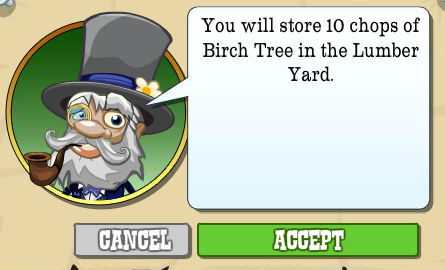
Then click on your Lumber Yard and select the [Lumber Yard] menu option.

Once you are in the Lumber Yard, adjust the number of chops for Birch Tree up to 20, and then click [CHOP]

The chops made in the Lumber Yard screen are what count towards the Gathering Logs mission.
It sounds like some of you are havin' a bit of trouble with the Gathering Logs mission for the Lumber Yard, so we thought we'd put together a lil' How-To guide to help ya along!
For the Gathering Logs mission, the first requirement is to 'Put Two Fully Grown Birch Trees in the Lumber Yard then Chop them 20 Times'

You actually receive 2 Fully Grown Birch Trees as a reward for completing the Free The Trees mission!

You can find those Fully Grown Birch Trees in your inventory.

Just click on the green [USE] button and place those two Fully Grown Birch Trees on your Homestead.
Then click on the MY TOOLS icon and change to the STORE TOOL.
Once you're set on the STORE TOOL, click on your Birch Trees.

Then click the green [ACCEPT] button to store the chops in your Lumber Yard.
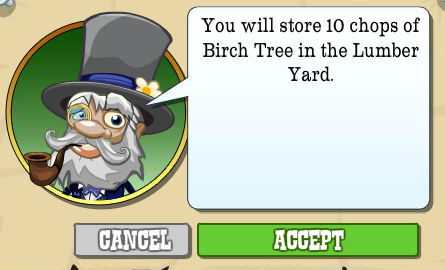
Then click on your Lumber Yard and select the [Lumber Yard] menu option.

Once you are in the Lumber Yard, adjust the number of chops for Birch Tree up to 20, and then click [CHOP]

The chops made in the Lumber Yard screen are what count towards the Gathering Logs mission.
No comments:
Post a Comment