Hello Zynga Fans,
Please follow these steps for help with submitting a ticket to customer support.
Please follow these steps for help with submitting a ticket to customer support.
- Click on the button corresponding to your game (click on "Other Games" if you do not see your game)
- You can change the language for the support page by clicking on the drop-down box located in the upper right-hand corner of the support page.

- Take a look at the hottest issues for your game, if none of them apply to you please enter your issue/question in the search box and click "Search"
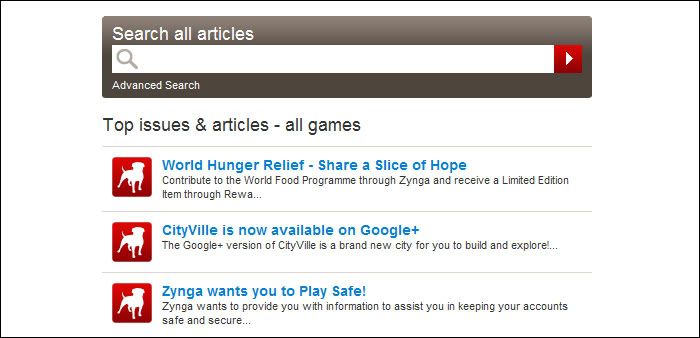
- You will see a list of topics matching your search query; if you don't see an answer to your question in search results, click on "email us". And you will be presented with the ticket submission form (continued on page 2)
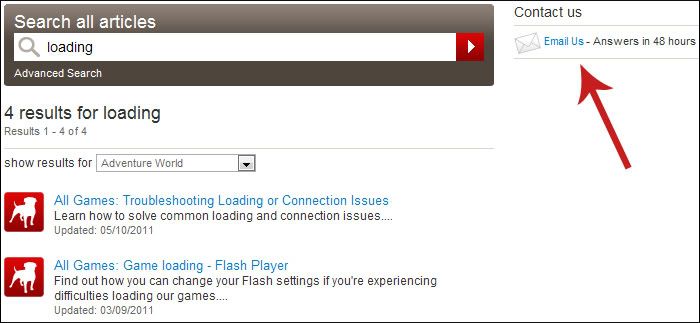
- You will see the following form if you followed the above steps, or if you clicked on the direct link for submitting a ticket. Please note that more fields will become available as you fill out the form.
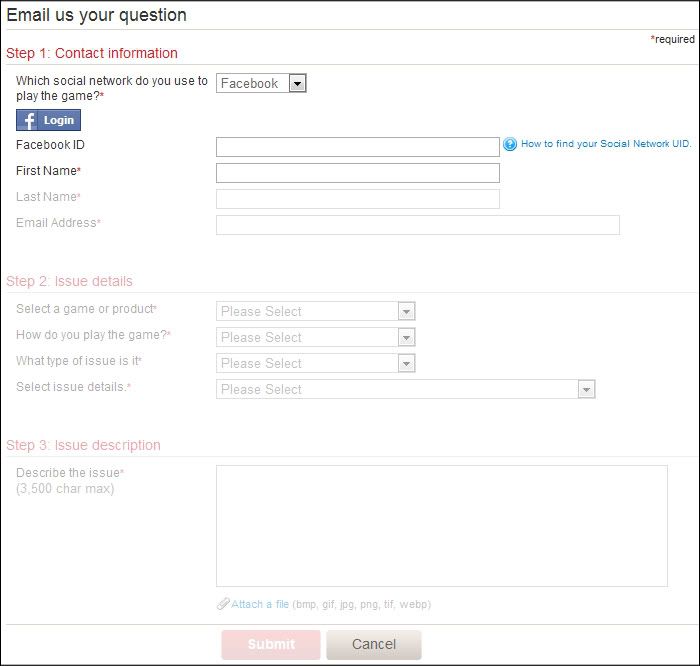
- Select which social network you're using to play the game. If you select Facebook (default), and you are currently logged into Facebook, then some of your information will already be on the form. Otherwise you may choose to log into Facebook connect (by clicking on the Facebook button) or fill in your personal information yourself. If you chose to fill in your own information, or you are not playing on Facebook, please fill in every field in Step 1.

- Select your game in the first field (if your game is not listed please select "Other Games"), what you are using to play the game in the second, the type of issue you are experiencing in the third field, following by your specific issue in the last field; if you do not see your issue, please select "Other".
*Note: You will not be able to select the next field until you selected an option from the previous one.

- Once you you selected an option from every field in Step 2 you will be able to access Step 3; where you should describe your issue in as much detail as possible and, if applicable, upload any files you may have related to your what you are experiencing (such as screenshots). After you are finished with this step, just click on the "Submit" button.
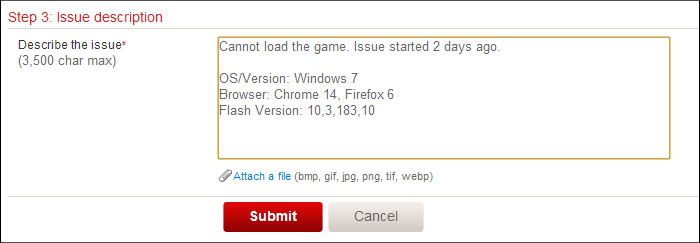
- After you submit your question/issue you will see the following confirmation page and receive a confirmation email with information regarding your ticket, if you don't see it please check your spam folder. if you are not sure how to prevent customer support emails from going into your spam folder, please click here for instructions.
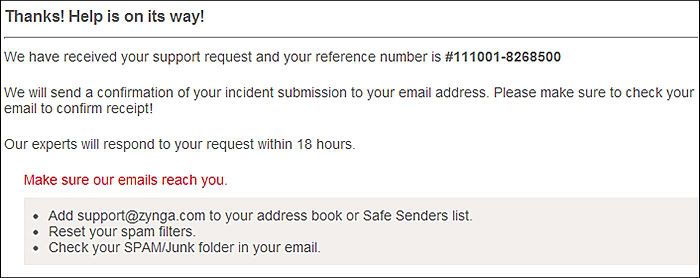
If you have existing support tickets please click here for information on how to retrieve them.
*Note: If the first reply you receive from support does not solve your issue, please reply to that email stating that it did not solve your issue.
Happy Gaming,













yes i have contacted technical support about someone hacking into my system and stealing 500million chips from me as of yet nothing has been done i would appreciate it if someone could look into this matter and resolve this i have spent good money in the past and will continue to do so if they will unlock my acct also which happened this morning ty pjs00680@yahoo.com poolshark56
ReplyDelete