Visit Sam's city to preview and purchase special items!


Summary FAQ
- Q: What are the prerequisites for this feature?
A: You have to be level 10+ to use this feature.
Reference Guide
- Click on Sam's neighbor icon to go to her city.

- Click on the magnifying glass on the left-hand side of your screen to toggle between regular mode and purchasing mode.

- When in purchasing mode you will see the magnifying glass icon above every item available for purchase from Sam's city.

- Click on the item you wish to purchase to see more information and to purchase it. Once purchased the items will go into your inventory; please note that you have to go back to your home city before you can access your inventory.
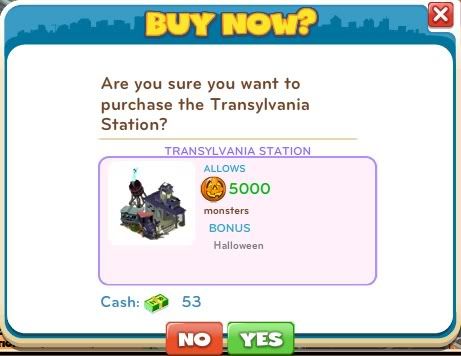
- Click on the magnifying glass icon again to toggle back to regular mode, if you wish to complete the usual 5 visiting actions; such as collecting rent, sending tour buses, etc.

No comments:
Post a Comment