- Click here to see all your CityVille feeds.
- Now you can bookmark that page so that you can find it again. Here are step by step instructions for Chrome, Firefox 7, and IE 9.
- Chrome
- Click on the star all the way to the right on your address bar.

- Choose a name for your bookmark and where to place it (Bookmarks bar is a great choice and will make it easy to find when you need it). Then just click on "Done".

- Click on the star all the way to the right on your address bar.
- Firefox 7
- Click on the star all the way across from your address bar.

- Click on that star again to chose the name and location for your bookmark.

- Name your new bookmark and select where to place it (Bookmarks tool bar is a great choice and will make it easy to find when you need it). Then just click on "Done".
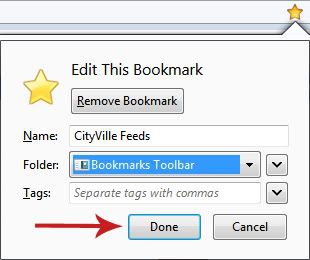
- Click on the star all the way across from your address bar.
- Internet Explorer 9
- Click on the start right below the X of your browser, all the way to the right.

- Click on "Add to Favorites" to select a name and location for your new bookmark.

- Name your bookmark and select where to place it (Favorites bar is a great choice and will make it easy to find when you need it). Then just click on "Add".

- Click on the start right below the X of your browser, all the way to the right.
- Chrome
Zynga Games
CityVille
(2977)
Zynga Poker
(2674)
FarmVille
(971)
FarmVille 2
(784)
Pioneer Trail
(668)
Zynga Bingo
(648)
Mafia Wars
(528)
ChefVille
(380)
CastleVille
(317)
Hidden Shadows
(301)
Bubble Safari
(292)
Cafe World
(269)
Zynga Elite Slots
(224)
Hidden Chronicles
(108)
Slingo
(106)
The Ville
(81)
CoasterViIle
(67)
Zynga
(66)
FrontierVille
(63)
Words with Friends
(60)
Zynga.com
(54)
Ninja Kingdom
(33)
yoville
(32)
Empires & Allies
(24)
Ruby Blast
(23)
RewardVille
(21)
PetVille
(15)
Dojo Mojo
(13)
What's The Phrase
(11)
Riches of Olympus
(9)
fishville
(6)
vampire wars
(6)
ForestVille
(5)
Skateboard Slam
(5)
Zombie Swipeout
(5)
Pettington Park
(1)
Saturday, October 15, 2011
Boomarking the CityVille feed link
Labels:
CityVille
Subscribe to:
Post Comments (Atom)
No comments:
Post a Comment