Hello City Builders,
We're happy to introduce the new Zynga Social Center (ZSC), which will be replacing the current Zynga Messaging Center (ZMC).
Don't worry not much has changed, we kept all the great features from the ZMC and made them even more user friendly!
Benefits
Summary FAQ:
Step by Step Guide
Give it a try today, play now and see the new and improved ZSC!

Happy Building,
We're happy to introduce the new Zynga Social Center (ZSC), which will be replacing the current Zynga Messaging Center (ZMC).
Don't worry not much has changed, we kept all the great features from the ZMC and made them even more user friendly!
Benefits
- Accept and return gifts of the same type with one click!
- Accept and help requests faster.
Summary FAQ:
- Q: Will this change affect how many gifts I can send/receive?
A: No it will not.
- Q: What will happen if I accept more energy (or another item) than the maximum amount I can store in my inventory?
A: If you do not have enough room in your inventory for the item your are accepting it will not be added to inventory. However, this item will go back into your inbox and will be waiting for you next time you open the ZSC.
- Q: When I click on help requests they just disappear without any messaging, is this normal?
A: Yes it is, this is part of what makes accepting help requests from your friends easier than ever!
Step by Step Guide
- Just as always, you can access the ZSC by clicking on the envelope on the upper-right hand side of your screen; it will also come up automatically as your game loads. The ZSC still looks very much the ZMC, and you will be able to accept gifts and help requests the same way. However, there are a few major updates that will make gifting easier than ever!
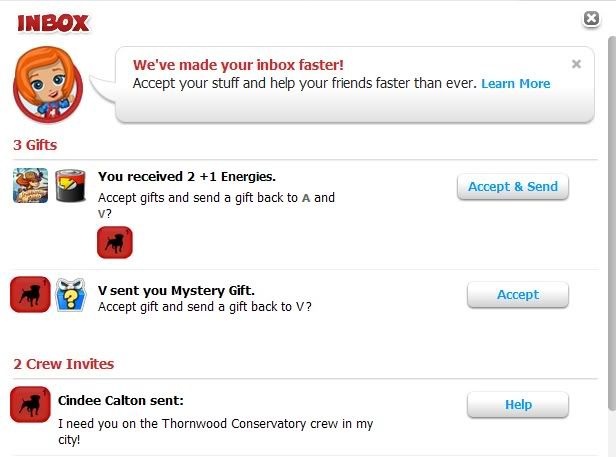
- One great new feature is that most gifts of the same type will be grouped together in the ZSC, so that you can accept and return them all with one click!
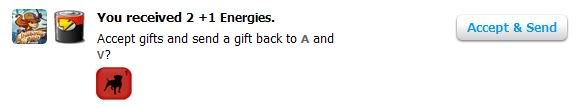
- Mystery Gifts will not be grouped together, so that you have the option of seeing what you get from each one. To see what you have received from a mystery gift, just hover over gift and you will see "Accept and See" option come up, clicking on that link will show you what you have received from the mystery gift.

- The other great new enhancement is that when returning a gift to a friend for the first time you will have the option of turning on one-click gift returns for any future gifts sent to the same friend. Just leave that box checked and you'll be able accept and return all gifts from that friend with one click!
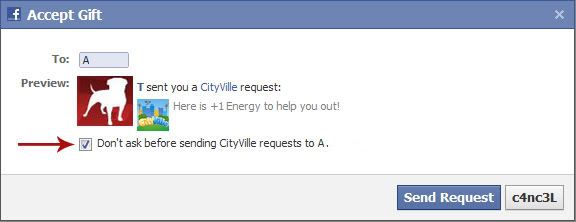
Give it a try today, play now and see the new and improved ZSC!

Happy Building,
No comments:
Post a Comment