Build, name, and design your very own University!


Benefits
- Build and name your own university!
- Themed buildings and decorations.
Summary FAQ
- Q: What are the prerequisites for this feature?
A: You have to be level 23+ to receive the quest to build Universities.
- Q: Can I have more than one University/Student Center?
A: Yes, you can have as many as you'd like; and you can have a different name for each one!
- Q: If I unlock a logo with City Cash, can I use it for more than one Student Center?
A: Yes, once you unlock a logo you can use it as many times as you'd like for the same type of building. See part 2 of this guide to learn more about logos.
- Q: How can I unlock the other University items?
A: They will unlock once you have completed building your first Student Center. You can find all the University items in the build menu under Themes->Universities, or by searching for "Universities".
- Q: Can I select a different logo for every building/decoration?
A: Yes you can. See part 2 of this guide to learn more about logos.
- Q: Do I have to unlock logos I want to use for each type of building/decoration separately?
A: Yes. For example, if you unlocked a logo for the Student Center and then wish to use the same logo for the College Dorm you would have to unlock it for the Dorm as well. However, you would be able to use any logos you unlocked for the Student Center in another Student Center.
- Q: When clicking on an unlocked university building/decoration in the build menu my inventory opens, why is that?
A: This means you did not yet finish building your Student Center. Once you have finished building it you will be able to purchase more University items.
- Q: Can I rename my Student Center?
A: No, but if you build another one you can select a new name for it.
Part 1: Building your first Student Center
- Once you have reached level 23 you will will see the following quest icon and receive the quest to build your first Student Center.


- Clicking on the "Place" button will allow you to place then start building your Student Center(it will take 7 clicks to build it).


- Clicking on your unfinished Student Center will bring up the list of materials you will need to finish it. You can get these by sending requests to your friends and posting requests to your feed, as well as by purchasing them with City Cash.

- Once you have gathered all the parts, just click on "Finish Building" and you will be able to name your Student Center.
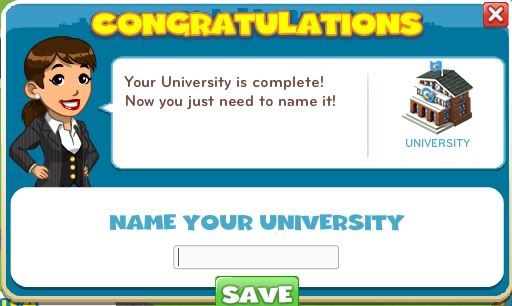
- After naming it you will be able to select a logo. You may use the default logo or choose a different one for City Cash.
**Note: Unlocking a logo with City Cash will allow you to use this log with any other building/decoration of the same type, but not with buildings/decorations of different type. For example, unlocking a logo for the Student Center will allow you to use it for any another Student Center, but if you wished to use it for a College Dorm you would have to unlock it with City Cash for a College Dorm.
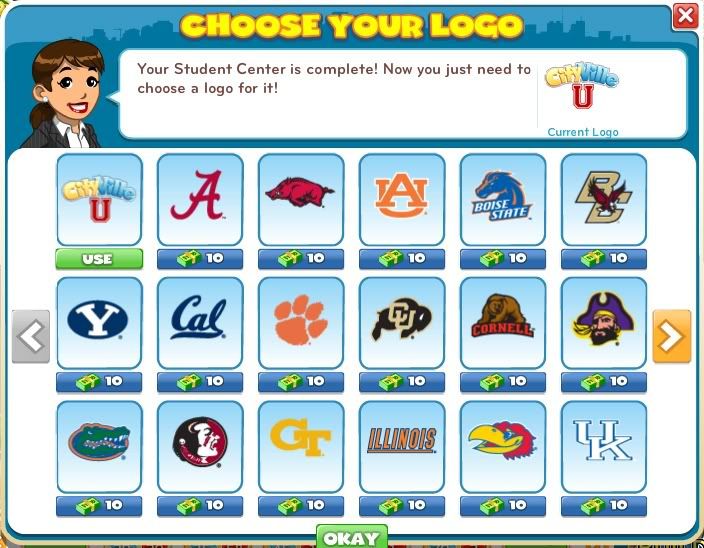
- Once you have named your Student Center and selected a logo your Student Center will be complete and you will be able to purchase more University buildings and decorations.

Build a University in your city today!
http://forums.zynga.com/showthread.php?t=1182164
No comments:
Post a Comment