Get help with all your city needs with Building Buddies!


Benefits
- Complete Buildings and Quests faster!
- Receive more gifts!
Summary FAQ (Partially taken from http://accounts.zynga.com/?game=75)
- Q: What are the prerequisites for this feature?
A: You have to be level 9+ and have less than 6 active friends in order to use this feature.
- Q: Am I automatically enrolled in this feature?
A: No you are not and you will not be recommended to other players unless you opt-in; however, you may still see recommended Building Buddies as long as you meet the prerequisites for the feature.
- Q: Can I opt-out/opt-in at a later time?
A: Yes, you can change these settings at any time by going to Zynga Account Preferences and checking or un-checking the options on the bottom (please be sure to click "Save"). Checked means you are opted out, un-checked means you are opted in.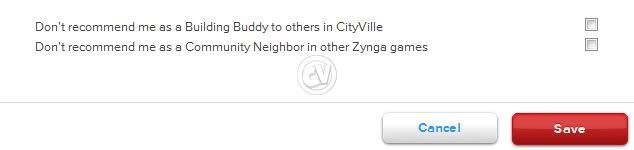
- Q: What information will be shared?
A: Your name, profile picture, game level, frequency of play, and number of common friends will be shared with Building Buddies. You will still be able to send and receive Facebook Game Requests, and your new Building Buddies may be able to access your public Facebook profile.
- Q: What actions can be taken?
A: Once you add someone as a Building Buddy or a Community Neighbor, you'll both be able to:- visit each others' game boards
- perform neighbor actions
- send and receive gifts and Zynga game requests
- Q: How do I remove individuals?
- A: If you've added a Buddy or Community Neighbor and decide you wish to remove them, you may do so by visiting that neighbor on Zynga.com and clicking Remove Neighbor, which is located in the middle of the left column.
- Q: How can I opt-out of being recommended as a Building Buddy to someone else?
A: To opt-out of being recommended, simply click the permissions box below. Even if you choose not to be recommended, you may still receive recommendations to add other players.
You can rejoin the program and start getting recommended again at any time by returning to this page and unchecking the opt-out box.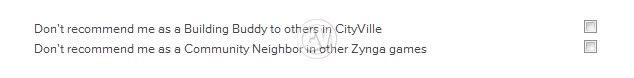
- Q: How Zynga makes recommendations
A: Our recommendations are based on criteria such as friends in common, game level, and game activity.
Ste by Step Guide: Signing-up for Building Buddies
- You will see the following come up in the ZSC (the in-box where you accept all youre CityVille requests). Clicking on "Count Me In" will sign you up for this feature and you will be recommended as a Building Buddy to other players who have met the prerequisites.

- You can learn more and visit the page where you can change your settings by clicking on the "Learn More" link. You may be asked to sign in through Facebook Connect if this is your first visit.

- If you have not previously added Zynga to your Facebook Apps, clicking on "Connect with Facebook" will bring up the following screen and ask you to add the Zynga App on Facebook.
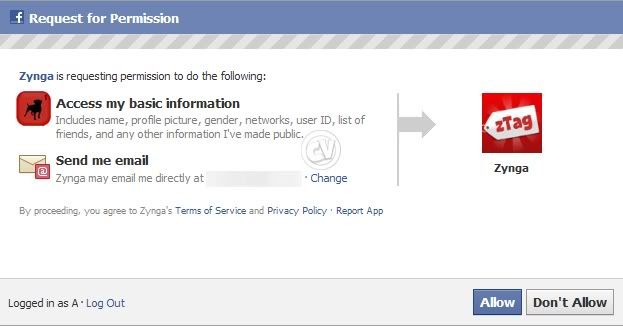
- You will find more information on this page (also copied to the FAQ above), as well as the option to opt in or out of this feature towards the bottom of the page. Checked box means you are opted out, while unchecked box mean you are opted in. Please make sure to click on the "Save" button if you have made an changes.
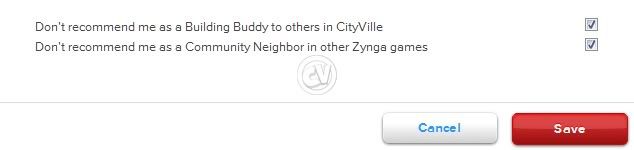
can you delete bulding buddies..I have three and unable to get any help...when I try...I get a response "an error occurred in cityville, try later". This has been going one for 3 weeks. I can visit them, I can send gifts to two only. One I can't....get the same response "cityville error, try later. Help me!
ReplyDeleteissue, obviously, try to contact support team.
Deletehell i dont even see my building buddys i added a crap load and i dont see any of themm.. im lookin on my neighbors why dont i see them?
ReplyDeletetry it on full screen mode!
DeleteI don't see them either?!?! How does this work?!?!?!?!
Deleteit appears in zmc, you can choose then:count me or count me not
Deletewhat zmc?
Deletei cant see my buddies either!!
ReplyDeleteMe either!!
ReplyDelete